So now that you've got the program, you need voices! As you should see, UTAU comes equip with one built in voice already, but now it's time to add more!
You can either download other peoples' banks, or make one of your very own.
If you want to make an UTAUloid out of your own voice, there are also many options for you. As far as voice banks go, there a lots of kinds; CV, VCV, CVVC, and CVC to mention some of them. They vary in levels of difficulty and quality. As a beginner I would suggest starting with a CV bank, as these are the easiest to learn.
 | 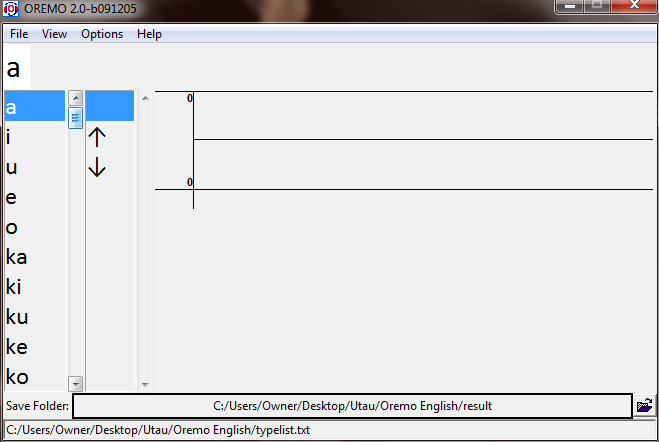 |
*Recording Tip!
I'd recommend recording ALL of the samples at once rather than recording one at a time and naming. It takes less time this way, and is easier to keep track of.
Right, so now you're beginning to record! If you are unfamiliar with Japanese, here's a good basic pattern for you to keep in mind for pronunciation:
"a" will ALWAYS be pronounced like "ah" as in "saw" (so ka ga ba ta...etc) will follow that pattern.
"i" will ALWAYS be pronounced like "ee" as in "bee" (shi ki gi bi chi...etc) will follow that pattern.
"u" will ALWAYS be pronounced like "oo" as in "zoo" (su ku gu bu tsu...etc) will follow that pattern.
"e" will ALWAYS be pronounced like "ay" as in "hey" (se ke ge be te...etc) will follow that pattern.
Another point a lot of Westerners get crap about is having "bad" "R's". They're not bad, just Western. But for the sake of making a "good" UTAU, it's important to realize that you do need to roll your "R's". Now I'm not saying go all opera and roll the bloody hell out of them, just a nice soft roll should do. The Japanese "R" is like an "L" and a "D" mixed together.
I do realize that some people really do struggle with this, and despite all their efforts, simply cannot roll their "R's". For cases like this, when you absolutely can't, then simply record "L's" instead. This isn't the preferred method, and may earn you a little bit of crap from self-entitled UTAU know-it-alls, but it's MUCH better than using the rough American "R", and people will respect your bank more for it.
| "R's" can be really tricky, so I've included an audio sample of examples of all three types of them. |
I happen to be a bit of an organization freak, so I set up my UTAU folders in a particular way to keep them neat. I'd recommend adopting a similar organization style in order to keep things from getting chaotic!
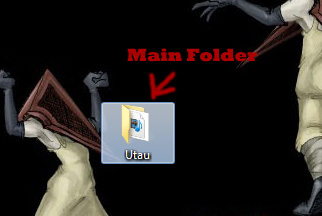 | 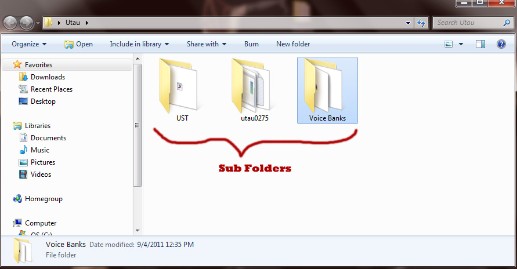 |
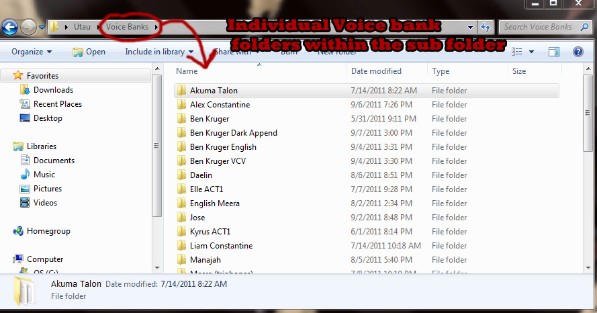
So if you would like to do it this way, once you've created all of the main folders, create a new folder inside of your "Voice Banks" folder, and Title it with the name of your UTAUloid. This will be the location where you save your samples.
Once you've done this, you can proceed to naming and exporting your samples. Below is a visual walkthrough of this.
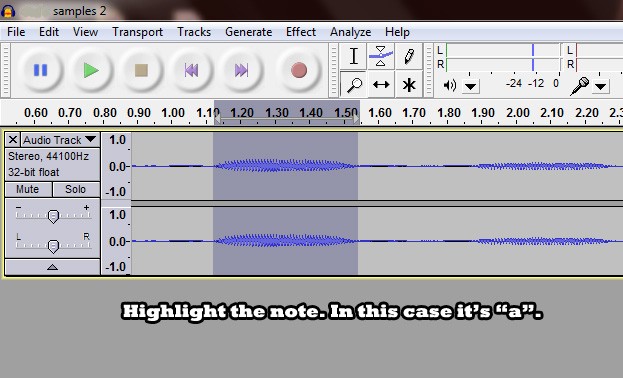
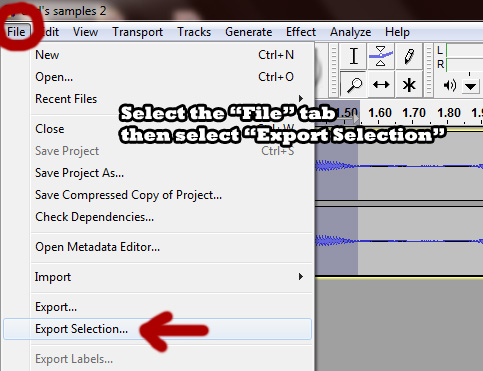
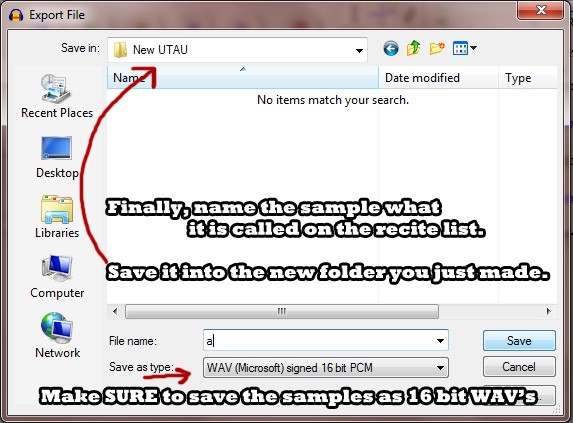
Once you've named and exported all of your samples, congratulations! You now have your very own voice bank! All that's left is to import the bank into UTAU.
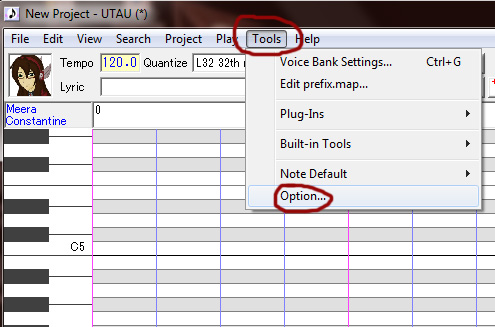 |
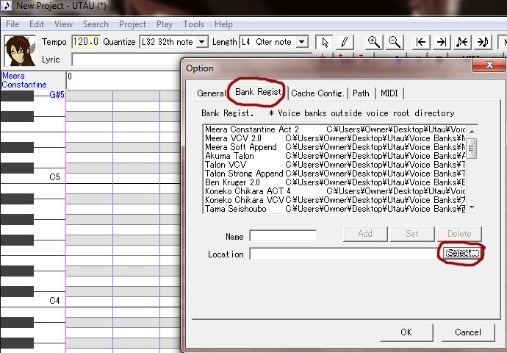
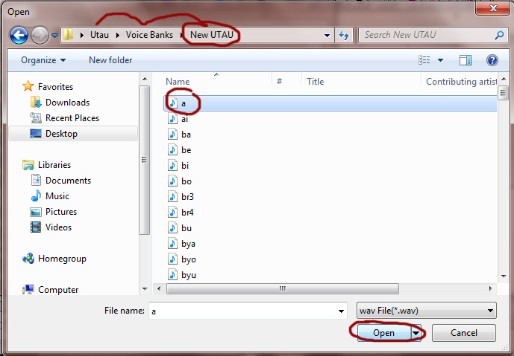 |
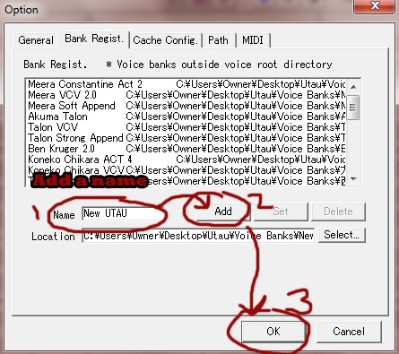
Continue reading on to "OTO.ini" to learn how to correctly configure your bank.
