This is where things can get tricky if you don't speak or understand any Japanese. Luckily, I'm here to help you through this part.
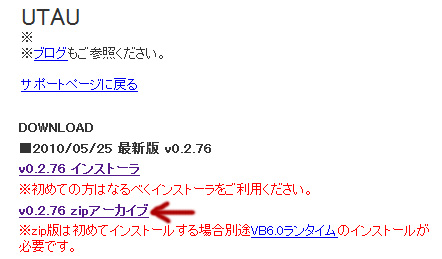
Tada! Now you should have a fully functional version of English UTAU! Just double click the exe file and it should be ready to go!
Now, on a side note, I found that if I pulled the UTAU icon out of the folder and tried to launch it, it would run in Japanese. This is because it needs to stay in the folder WITH the translated coding. In order to launch the program in English, you will either need to keep the icon inside the folder, and launch it from there, or you can do what I did and drag the icon down to your dock. (I'm using Windows 7, this may not work for other types) This allows me to have the icon within easy reach at all times, but it still keeps the actual exe file INSIDE of the folder with the translations, therefor allowing the program to run in English.