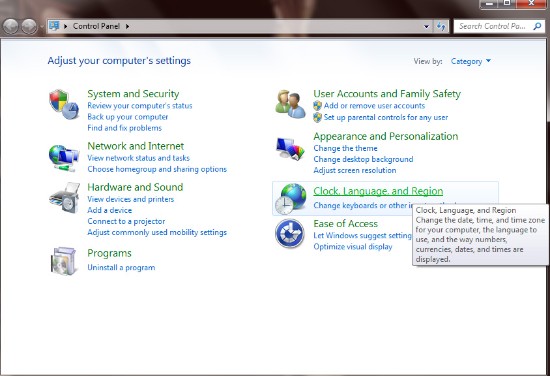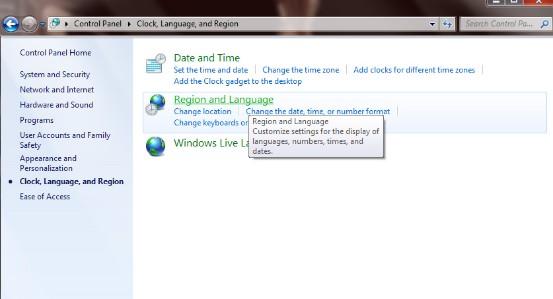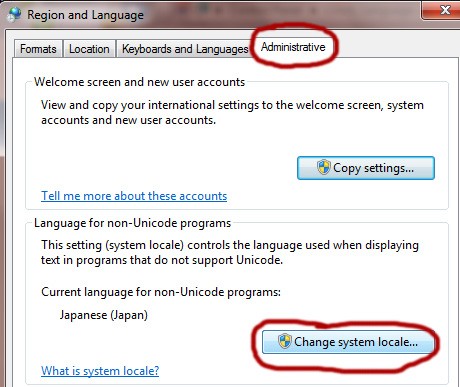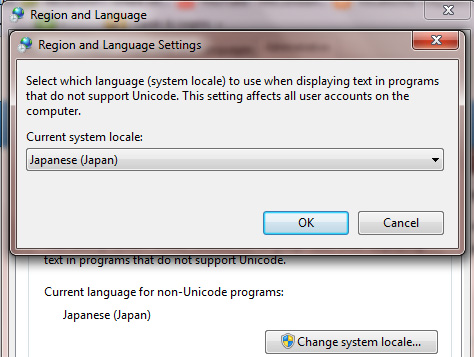Many a Western users have run into the same crippling problem: Help! UTAU is only showing gibberish!
Well I'm happy to say that there is a relatively quick and painless fix for this problem. It all lies it changing your computer's system locale for non-unicode programs from English to Japanese.
This can be done in a few steps. First of all, make sure that your PC has Japanese already installed. If not, get your windows CD and add it now!
Once you've got that taken care of, you can proceed to changing your system locale.
I've broken this process down into a couple of easy steps:
1. Open the control panel from the start menu.
2. Click on the text that says "Clock, Language, and Region"
3. Then click on the text that says "Region and Language"
4. That will open another window. In that window hit the tab that
says administrative. (make sure you are doing this from an administrator account.)
5. Then click on the button that says "Change System Locale"
6. This will give you a drop down list. Scroll through the list and select Japanese.
Walla! Now UTAU should read it's UST's properly.
For those of you who still haven't installed UTAU, phase one is complete, and now you can move on to downloading the program itself.
And for those of you who may have concerns about changing your system locale; don't worry. Changing the system locale for non-unicode programs will
NOT have any bizarre effects on your computer. All it does is make
non-unicode programs (UTAU is non-unicode) run in Japanese instead of trying to run in
English, which it can't do because of it's programming. If you try to open another program, and it's all in Japanese,
odds are that it's non-unicode. Don't worry. Just change your system locale back to
English for the time being, you can turn it back to Japanese when you
need to use UTAU. The only other effect this will have on your computer
is that the back slash symbol (\) will appear as a yen symbol is some
programs, but let's be honest, how often do you need to use the back
slash?
Here's a visual for the steps mentioned above: